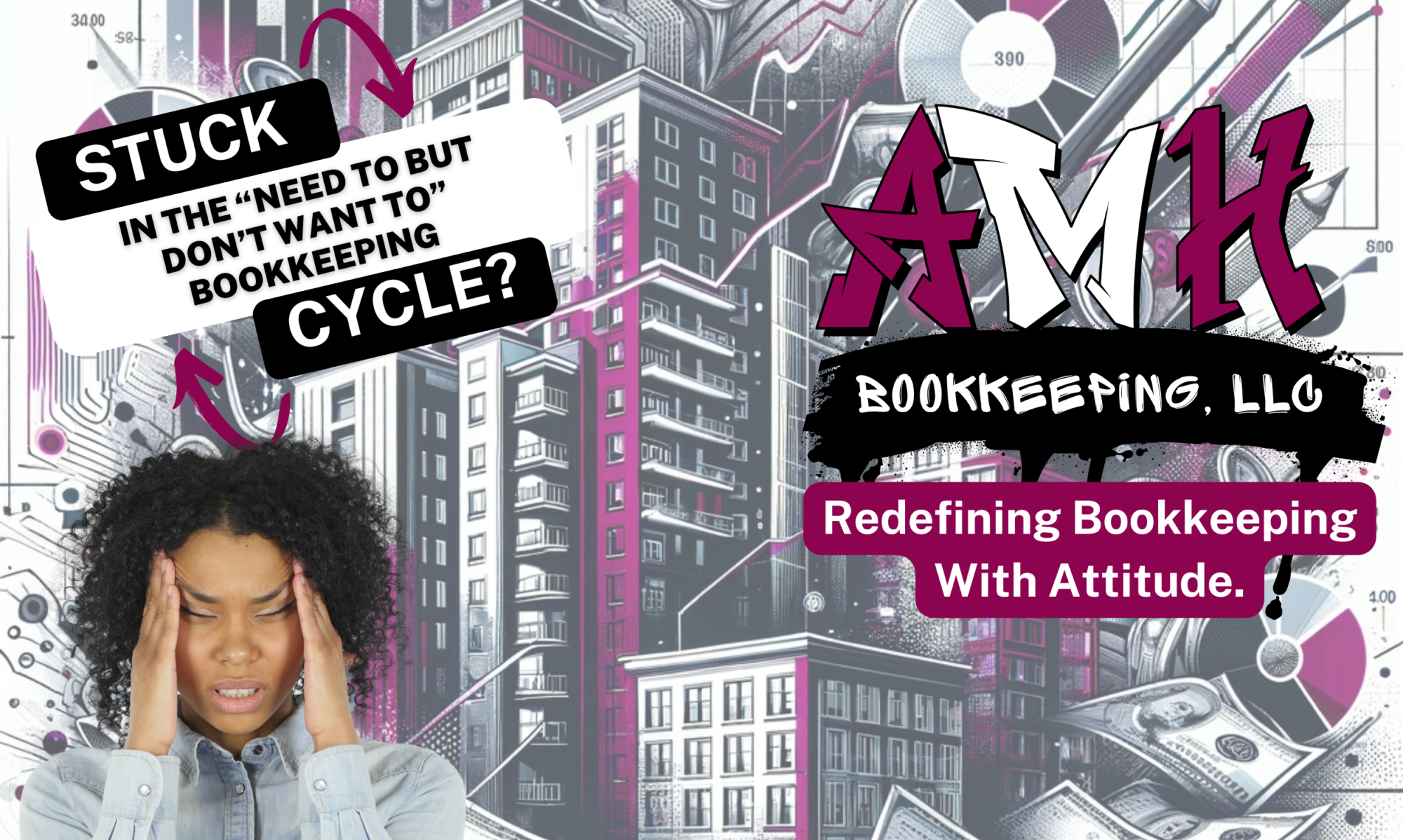As many of us know, there are several schools of thought on the best processes for any business when using QuickBooks. Property Management is no different. In this series you have learned about using classes and the best practices for setting up a class as well as how to set up your tenants. Like these two sections, setting up owners also comes in several methods. The method I practice is to use the Vendor Center in QuickBooks.
Why setup an owner as a vendor when they are your customer?
The reason for this is simply because getting their rents to them is a liability to the property management firm just as a bill for utilities is. It also makes your workflow smoother.
We will get more into workflows under this method of property management in a later post for now let's continue discussing setting up owners. There are two ways that owners can be listed as vendors. One way is to use the "address first owner name" method that is similar to setting up a tenant. This way works well for owners with only one property. The other is using the owner name for those with multiple properties. Using the owner name overall in your vendor list will work regardless of number of properties, however, it is the opinion of this bookkeeper that associating addresses for single owner units will keep data entry errors down.
Using the owner's name in the Vendor list also makes it easier to cut the checks for the rent. This eliminates the need to issue credit/debit memos and keeps the books looking clean. For self-managing landlords, this is a non-issue.
For more information on setting up your owners in QuickBooks desktop, schedule your FREE, no obligation consultation with AMH.